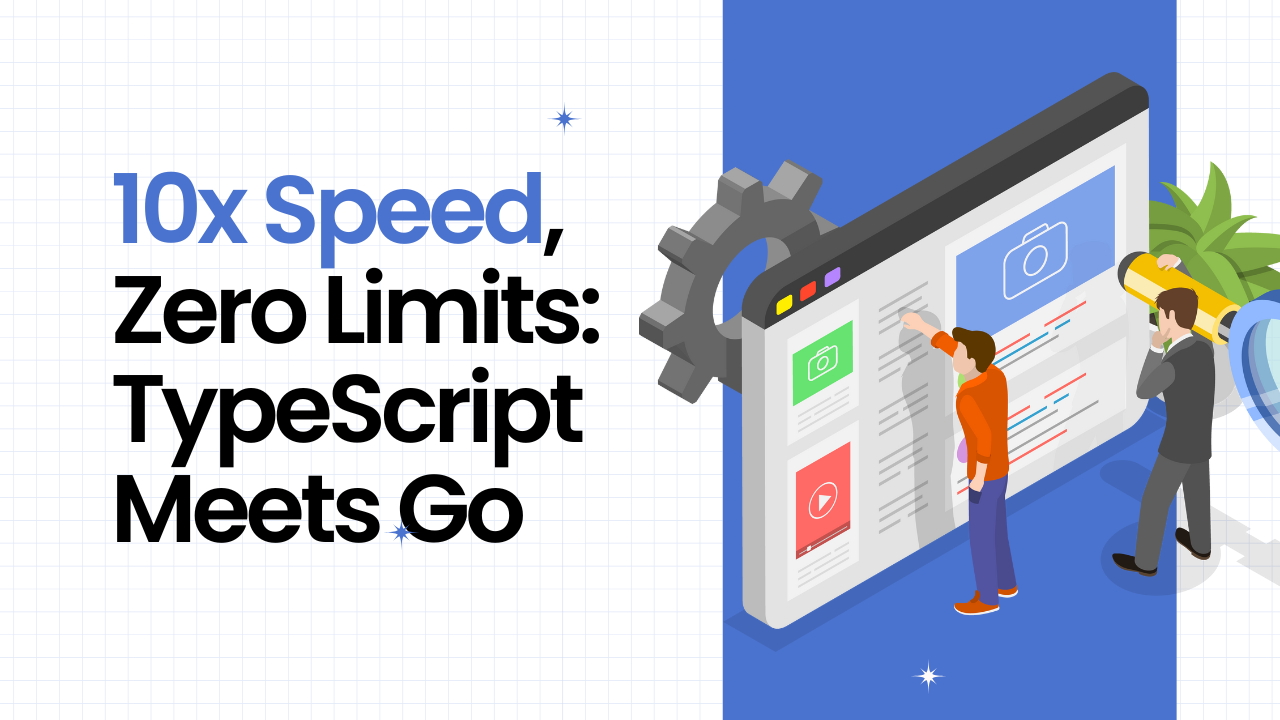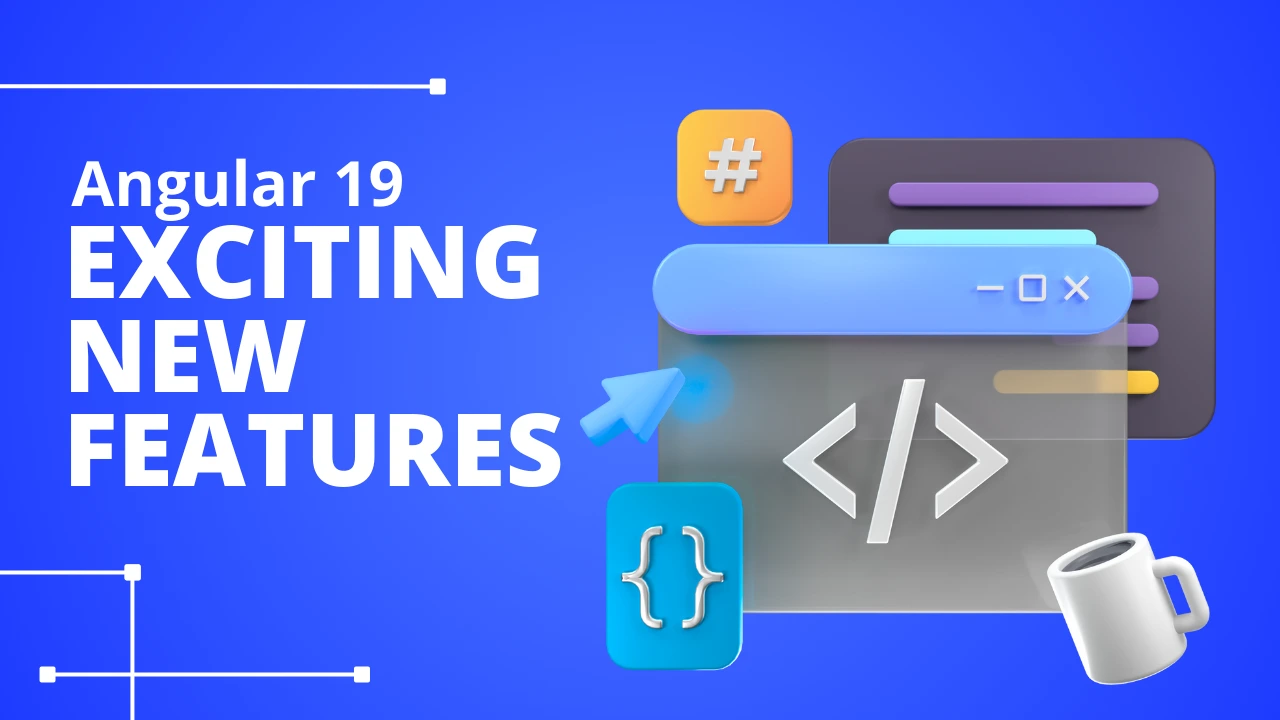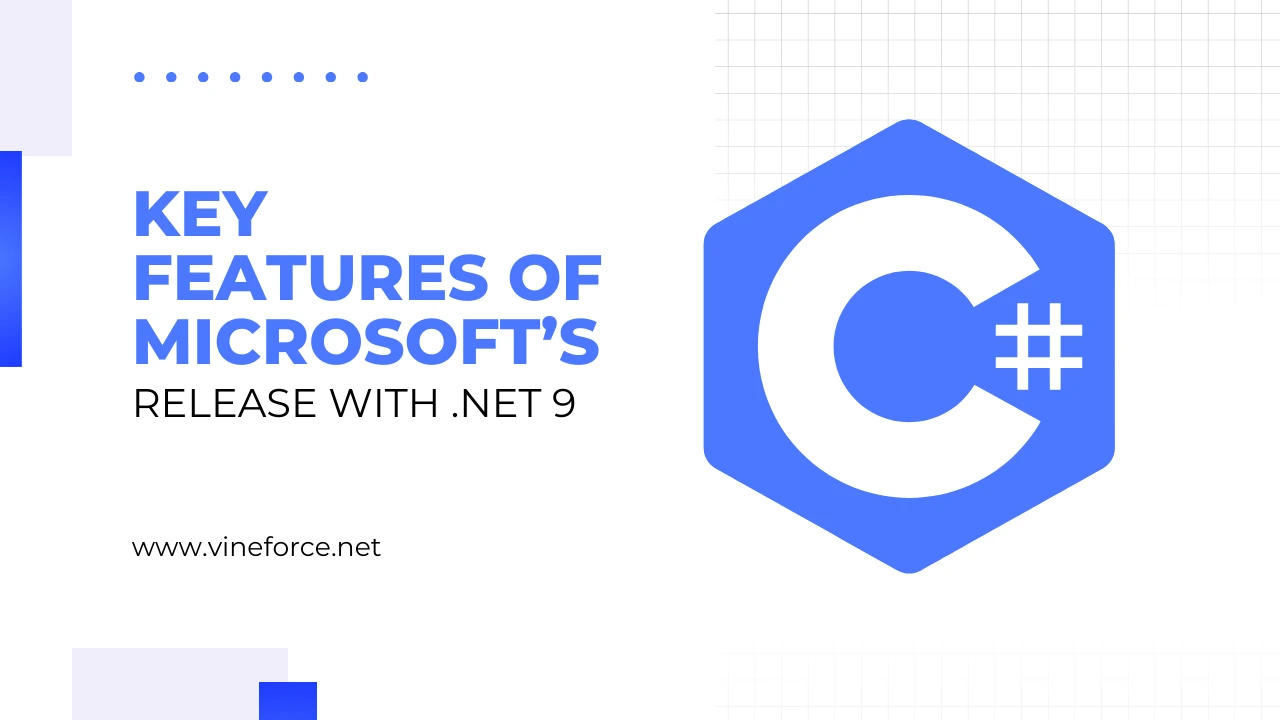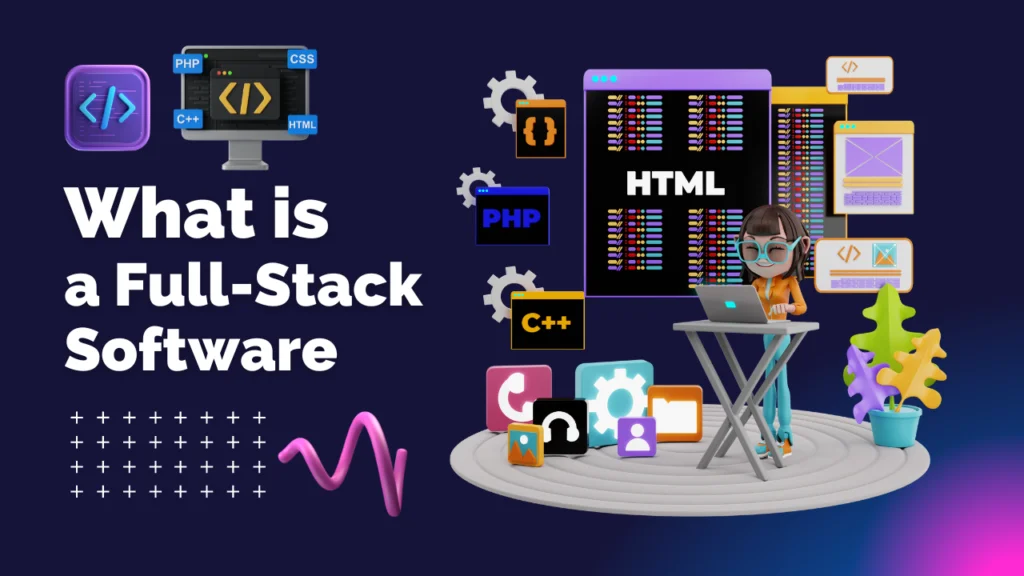Nearly 43-44% of all websites worldwide are built on WordPress. The active users account for 529-810 million. Custom WordPress development has exponentially increased as every business seeks unique designs that enhance performance. With this guide, you will be able to understand the entire process, namely, planning, designing, building, customizing, testing, launching, and maintaining your custom WordPress website. You’ll learn how to use WordPress for your unique needs. Doesn’t matter if you are a business owner, a developer or somebody who has learned WordPress from scratch on their own, this guide empowers you with the knowledge to make informed decisions about creating a custom WordPress website that not only stands out but enhances your digital presence.
1. Why Choose Custom WordPress Development?
It is important to understand why a custom WordPress site is considered a better approach as compared to pre-built themes. This section describes the major advantages of customizing a WordPress theme and how it impacts business goals in the long term.
- Market dominance: Having an estimated 61–62% CMS acceptance rate, WordPress is a platform that is ready for the future.
- Adapted to business and brand specifications: Both customer expectations and your brand identity can be effectively captured by your custom WordPress website.
- Performance enhancement in contrast to generic themes: Lightweight code and modular architecture increase performance by improving loading speeds and efficiency.
- Enhanced security through fewer plugins and clean code: You can minimize vulnerabilities by decreasing the reliance on third-party plugins.
- Benefits of custom clean architecture for SEO: Search engines choose well-structured markup, cleaner code, and an optimized content hierarchy.
- Scalability and futureproofing: It lets you easily add new features and integrate them into your website, such as headless WordPress deployments.

2. Planning Your Custom WordPress Site
Effective planning paves the way for successful custom WordPress development. To create a great website, a solid strategy that takes care of business goals and user needs is required.
- Define Goals: We start by defining the goal. This simply means identifying your website’s core objectives and who it’s intended for. Questions like “is it meant to strive in sales, educate, or collect leads? What actions should your users take? Clear and measurable goals give direction to customization. It also helps with taking design and development decisions that support business outcomes. For example – “Increase B2B leads by 25% in 6 months.” One example of how a clear goal will ensure a real-world impact.
- Budgeting: Once the goal is set and you are clear on your expectations from your custom WordPress website which has a real-world impact, a well-planned budget comes into the picture. Depending upon your requirements like features and functionality, a custom WordPress website may cost between $2,000–$20,000+. According to GoodFirms, average costs in 2024 range between $6,000–$25,000. Also ensuring long term value, scalability, and security compared to low-cost, rigid templates. This might seem high immediately, however given that it ensures integrated features, excellent security, and a professional online presence. It kind of speaks for itself. Investing in the right resources and enhancements reduces future rework costs and brings you out of the loop.
- Scope & Content Strategy: When the budget has been established, we move ahead by defining the scope and content strategy. This includes defining the structure of your website. List the primary pages, such as the blog, services, contact information, and homepage. Identify the kinds of material you would like to incorporate, such as text, images, videos, or infographics, and specify your calls to action (CTAs). Additionally, take into account privacy regulations such as the CCPA or GDPR, which may have an impact on how you handle user data and present cookie notices. Consider the governance of your content: Who creates, updates, and maintains content? This clarity speeds up execution to avoid confusion later.
- Choose Architecture: Clarity in the scope and content strategy of your website will help you choose between a traditional WordPress setup or headless architecture. While headless WordPress separates the front-end and allows the usage of contemporary frameworks like React or Vue, a traditional website employs WordPress themes that are pre-installed. Headless options ensure speed, control, and flexibility. This especially is useful for dynamic app-integrated platforms. Scalability and development complexity are also impacted by this choice.
- Technical Stack: Moving forward, choose tools and technologies that match your website’s requirements. Most of the custom WordPress websites are built using PHP, MySQL, and WordPress core. For more advanced websites, you can also use APIs like REST or GraphQL, simply to connect with other services. Your code can be managed and organized with the help of tools like Webpack or Gulp. To enhance speed and reliability, consider using managed hosting providers such as WP Engine or Kinsta—they handle updates, backups, and performance optimizations for you.
- SEO & Performance Planning: Finally, working on SEO and ways to improve performance enhnaces your online presence. Optimization of your website for search and speed starts at the planning stage itself. In this stage, you create a keyword strategy aligned with your content goals. Set up reusable metadata templates and add schema markup for structured data. Prioritize mobile first design and test performance early using tools like Google Lighthouse or GTmetrix. It ensures fast load times and better rankings. Pre-planning SEO saves time during content development.

3. Design & Prototyping
A custom WordPress website should enhance the brand identity and match the user expectations. Investing time in strategic design ensures a good looking and functional website that functions flawlessly across multiple devices.
- Wireframes & mockups: Use low-fidelity wireframes to plan layout and user flow, then create high-fidelity mockups for visual accuracy.
- Brand alignment: Incorporate your brand’s color scheme, typography, logos, and voice into every element.
- Responsive design: Over 50% of web traffic comes from mobile. Design for various screen sizes to maximize accessibility and engagement.
- User experience: Ensure intuitive navigation, concise messaging, and optimized media to keep bounce rates low.
- Accessibility: Follow WCAG guidelines to make your site usable for everyone. Inaccessible websites miss out on over $16 billion in revenue annually.

4. Custom WordPress Development
Once planning and designing is done, it’s time to build. The following section outlines the technical process of developing your custom WordPress website. Each step in the process ensures that your website is fast, functional, responsive, and future-ready.
A. Theme & Template Development
- Use a starter theme like Underscores or Sage for flexibility and performance.
- Build a child theme to extend the functionality without modifying core code.
- Create modular page templates for reusability and clean structure.
B. Plugin & Functionality Development
- Minimize plugin usage by building custom plugins tailored to your features.
- Integrate advanced functionality like CRM systems, eCommerce (WooCommerce), or marketing automation.
- Maintain clean, well-documented code for easier debugging and scalability.
C. Performance & SEO
- Optimize images and use lazy loading for faster page load.
- Implement caching plugins (e.g., WP Rocket) and a CDN to reduce server load.
- Ensure proper use of metadata, canonical tags, and XML sitemaps for SEO.
D. Security
- Use SSL certificates and configure security headers.
- Enforce strong admin credentials and enable 2FA.
- Keep core, theme, and plugins updated to avoid vulnerabilities—74% of security issues are resolved with regular updates.

5 . Testing & QA
Before deploying your website, thorough testing is done. It ensures that your custom WordPress website works flawlessly across all conditions. This step is important from the point of view of performance, usability, and security.
D. Security
- Functionality: Test all forms, interactive components, and payment gateways.
- Responsiveness: Ensure the site renders correctly on all major browsers and devices.
- Performance: Use GTmetrix, Google PageSpeed Insights, or Lighthouse to test site speed.
- Security scans: Conduct vulnerability scans using WPScan or Sucuri.
- Accessibility testing: Run accessibility audits with tools like WAVE or axe to confirm WCAG compliance.
6. Launch & Deployment
Once your custom WordPress site is ready to go live, a structured launch process ensures no details are missed, and users get the best experience from day one.
- Staging to live: Transfer site from staging to production using version control and backup strategies.
- SSL: Activate HTTPS and force redirects to ensure secure data transfer.
- SEO redirects: Configure 301 redirects to maintain SEO equity for moved or deleted pages.
- Monitoring: Set up analytics, error logs, uptime monitoring, and alert systems.
- Team training: Provide walkthroughs and documentation for content managers and admins.
7. Ongoing Maintenance & Growth
Regular updates, monitoring, and improvements are needed after launch. These ensure the longevity and relevance of your custom WordPress website.
- Updates: Keep WordPress core, themes, and plugins up to date to prevent breaches.
- Backups: Schedule automated daily or weekly backups stored in a remote location.
- Security monitoring: Enable firewall protection, use malware scanners, and run periodic audits.
- Performance enhancements: Identify and fix bottlenecks using performance monitoring tools.
- Content updates & SEO: Publish fresh content regularly to improve visibility and ranking.

8. Emerging Trends in Custom WordPress Websites
By understanding how custom WordPress development is evolving one can stay ahead of the curve. Knowledge of market trends and new technologies helps with improvements.
- Headless WP: More businesses are adopting decoupled front-end setups (React, Vue) for performance and flexibility. The headless CMS market is expected to reach $5.5 billion by 2032.
- AI integration: Integrate AI tools for chatbots, product recommendations, and content personalization—91% of consumers prefer brands that offer relevant recommendations.
- eCommerce: WooCommerce remains the most popular eCommerce plugin for WordPress, powering nearly 9% of all online stores.
Conclusion
Strategic planning, considerate designing, development, testing and maintenance are the core of creating a custom WordPress website. When done correctly, results in a high-performing, secure, and scalable custom WordPress website reflecting your brand identity. Every aspect of your digital experience can be enhanced by investing in custom development. If you’re ready to invest in creating a custom WordPress website, consider working with a professional development team to ensure long-term success.